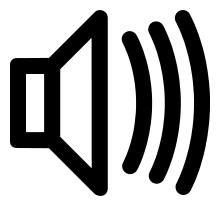LO: To understand the role of the CPU
Starter:
What is a graphics card and what does it do?
What does it plug in to?
What is a sound card and what does it do?
What does it plug in to?
What is a bitmap image?
Give example file types.
What is a pixel?
The resolution of an image is expressed as the number of pixels by row by the number
of pixels per column.
An image with a resolution of 1024 by 798 pixels has 1024 x 798 pixels (817,152 pixels).
The colour of each pixel is stored as a binary pattern in memory.
In a monochrome screen (two colours) just 1 bit will be needed for each pixel:
0 for white
1 for black
If 2 bits are used for each pixel then four colours can be stored for example:
00 - White
01 - Blue
10 - Red
11 - Black
Task -
How many colours can be stored using a 3-bit code? Write out the combinations.
How many colours can be stored using an 8-bit code?
How many colours can be stored using a 16-bit code?
What is a vector image?
Give example file types.
Sound -
What is an MP3 file?
What is a WAV file?
Are there any differences? If so what?
PERIOD 5
Starter:
What does CPU stand for?
What is the role of the CPU?
What is the quartz clock and what does it do?
What is the motherboard?
Quiz time -
Complete the quiz you have been emailed.
Mini - Plenary - Answers to quiz.
Research the broadband news story.
What is the issue?
Who is the issue between?
Can it be resolved and if so how?